
Professional networks can help you promote yourself and stay connected with other professionals in your related field. This can be done in a number of ways and there are a number of strategies that can help you do this.
One strategy I think is necessary when professional networking would be to set a goal. This goal needs to be attainable and specific for you. An example of a goal I would set using professional networking would be to become more aware of professional development related to physical education. This gives you a starting point to know who you will be connecting with.
The next strategy I believe is necessary is building your network. This can be achieved in a number of ways. I believe you need to do some research and find what network best fits you. One network I recently join was LinkedIn. I am relativity new to this site but from what I can see it is very professional and makes it very easy to connect with others. After deciding which network to use it’s time to start building up your connections. I would first connect with familiar people then branch out to other professionals in related as well as non related fields.
The last strategy I would suggest in professional networking is be professional. Is might seem like a given but at all time you need to be professional. When you are posting or writing to others make sure you grammar is always correct, this is your professional network not a text message. Also, if there are any issues where you disagree with handle it in a professional manner. Once a post goes on the internet there I no taking back what you said so always be professional.
Professional networks are a great way for you to promote yourself and connect with others. As you noticed technology is everywhere. I believe technology enhances professional networks and it’s a vital component of it. Technology allows you to connect with others with the speed and convenience of anywhere in the world. I believe you could still have professional networks without technology but they would be less effective. These are just a few basic strategies I think are necessary for professional networking but if taken into consideration they can benefit you greatly.
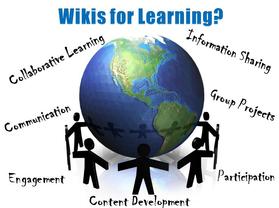
When I first heard the word Wikis I thought I was simply an abbreviation for the web site Wikipedia. After reading these articles and doing a little research I have a better understanding of what wikis are and how they can be used.
Up until this point I was always told never to use Wikipedia for any form of assignment. I now have a different perspective on this. I always perceived that all information on Wikis were unreliable. I now have a different view on this. Even though anyone can edit a Wiki a majority of the post are from professionals or persons highly experienced in the subject matter. You may not want to quote a Wiki word for word but I believe it would be an excellent place to begin research on a give topic.
Today Wikis are being used more and more in education and other professional fields. I think Wikis are and will be an upcoming trend in education. Wikis are a way for educators to get input from the class without holding a class discussion. I believe this would help with time management of a class and provide students who might be unwilling to talk in class share their thoughts. I also think Wikis can benefit the teachers as well. I believe teachers could use these as a tool to share ideas with other professionals all around the world and stay up to date on current trends.
Wikis are becoming more and more popular as we evolve into a technology generation. I think Wikis are going to be used by many more professionals as time goes on. I believe if used appropriately Wikis can be an outstanding tool not only for educators but students as well.

When I think of the words social media the first network that comes to my mind is Facebook. For the past few years this was my most used form of social media. Today I was introduced to a new form of social media called LinkedIn. At the start I was a little confused about how the site works but after some experimenting I was able to get a better understanding of how to use LinkedIn. Comparing LinkedIn to Facebook there is a number of noticeable differences.
The first difference I noticed was LinkedIn seemed to be more professional with a business aspect opposed to Facebook having connections with friends and family. To me LinkedIn was based more on connecting with professionals in your field. LinkedIn seemed to be a site to explore if you were searching for employment or looking to hire. One option I liked about LinkedIn is how I was able to sync my email contacts straight to my LinkedIn page and quickly make connections. This seems like it will be useful because my address book changes regularly and I can stay up to date with my connections. I do think Facebook has benefits as well. I think Facebook’s layout is much easier to use and more user friendly. I also believe Facebook allows you to make more sharing connects whether it is pictures, videos, groups, or events.
Looking at both of these social media networks I can see the benefits of using both sites. You need to keep your work separate from your play and having these two accounts I think that this would be a great way to do so. I am excited to learn more about LinkedIn and further connect with other professionals out there.
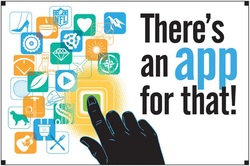
Today apps are everywhere and used for numerous purposes. I was familiar with apps and used them on occasion but just basic ones that were already on my phone. After viewing the 60 Educational Apps in 60 minutes I was blown away with how many different types of apps there are and how many can be used in education.
One app that I believe would be beneficial in physical education class would be an app called Accupedo. This app allows you to view the miles you run, the calories you burn and time it takes. I think this would be a cool way to explain the importance of being physical active and how many calorie you burn when you run a mile. I think this would be a great learning aid to help students understand what effort it takes to expend calories while being physical active. I think the student would enjoy working with the app and I think I would actually motivate them to be more physical active.
Another app that I think would be very helpful is Everynote. This is an app that allows you to set reminders to keep up with your busy schedule. I think I would be neat to have students down load the app and keep track of all-important events for one week. Either test they have for a class, practice for a sport or just hanging with friends. I would have them discuss the important of staying organized and see if any of them would continue using the app after the assignment was over.
The last app I think that would be very beneficial for the student is how to understand the process of making a movie. This app allows you to record videos from you phone and create an HD movie. I think students would enjoying doing a project using imovie for a sport or activity they like to participate in outside of school.
Apps are growing each day and always being modified. There is no telling what the limitations are for apps and what their possibilities are in education. I think they are relativity new for educational purpose but the more people get exposed to them the more we will see them used in classroom. I am looking forward to learning more about apps and trying to use them in my own classes.

When I read the title of Top 100 Tools for Learning 2012 the first thing that came to my mind was a number of professional websites and databases. The more I thought about it I got the idea of concrete tools such as smart boards, projectors, and graphing calculators. After clinking on the link I was shocked to find not one of these I had in mind made the list.
The most useful tool in 2012 was Twitter. This took me by surprise. I am relatively new to Twitter but I did not expect this to be number one on the list for learning tools. After explore more of the tools on the list I notice out of the one hundred learning tools I use twenty to twenty five of them on a daily basis. Tools such as Facebook, Flickr, and ITunes were three tools that I was not expecting to make the list for educational purposes.
After reviewing the list of learning tools it gave me a new perspective of what is considered a learning tool and how the world is changing to a technology based classroom. There were also a number of tools on list that I have never heard of. It would be interesting to research these programs and get a better understanding of how others are using them in their classroom. I really enjoyed reviewing this site because it gave me a better understand of what tools are being used and give me new ideas for upcoming lessons.
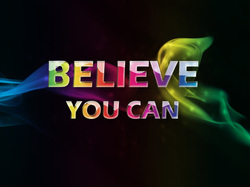
Technology is involving from day to day and the way people are using it is constantly changing. Prior to this class I thought I had a decent understanding of technology but after two and a half weeks my knowledge for using technology in education greatly increased.
I have learned some very useful tools in technology up until this point. One program I learned how to use was weebly.com. This is a website that allows you to build your own professional website. I think this is a great way to give others an understanding of who you are and share your great ideas with others out there. Another useful tool I would never classify with education is Facebook. I thought this was just a way to connect with friends and make plans for the weekend. I had no idea it could be used for creating pages and collaborating with other professionals in your field. The last topic I learned was using podcasts in education. Prior to this class I heard the term podcasts but didn’t know what they were, let alone how to make them.
I believe working through the assignments in this class and reading the articles posted I learned more about using technology in education in two weeks then I did the whole time in college. This class is very challenging for me but I am looking forward to the rest of the class and learning new skills I can use in my teachings.

The Internet is a very powerful tool that can be used in a number of different ways. Sometimes the Internet is referred to as the Web. So when I heard the terms Web 1.0 and 2.0 I thought it had to deal with the speed of the Internet. I had no idea how different the two were. After reading and researching Web 1.0 and 2.0 I have a better understanding of how they are used.
Web 1.0 was the first of the two. This was designed by producers to inform consumers about different products. There was a form of information and it was presented. At the time this seemed to be a huge gain in presenting information and informing others on different products. It wasn’t until Web 2.0 when people started interacting and sharing with on another about their experiences. After Web 2.0 was launched social media networks took off. Today everywhere you look there are social media sites. Up until this point these social media sites were solely used for staying connected and sharing with friends and family. Today these sites are being used in promoting products, creating events, sharing videos, and even for educational purposes.
Prior to my research of Web 2.0 I didn’t realize the number of sites I use on a daily basis that were 2.0 applications. Some Web 2.0 sites I am most familiar with are Facebook, Twitter, and Youtube. After reviewing Larry Ferlazzo Best Web 2.0 Applications for Education I had my eyes opened to a number of different tools. The one that I was very impressed with was Slidely. This is an application it allows you to put pictures to music and create a slide show. I think this would be a very neat tool to introduce to my students and have them create their own projects with this application.
Whether you know it or not when you’re on the Internet you are probably on a form of Web 2.0. It is very impressive how the Internet can evolve from something that was a one-way street to an intersection where you can go in any directions with no limits. I think these are great gains not only for consumers but also for educations. I am excited to research more about Web 2.0 applications and how I incorporate them in my teachings.

There are wide ranges of productivity tools that can be using in a number of different ways. After review the site lifedev I became more familiar to some tools and also introduced to new ones.
One tool that I was familiar with was Google. I knew Google was a search engine but had no idea of all its powerful tools. While in exploring Google and sharing tools I came across Google Doc/Drive. I originally thought this was an area to save documents and return for later use. I had know idea with using Google Docs you were able to share documents with others and they could make changes or corrections at any point. I believe this would be a great tool for teachers to use in sharing ideas and exchanging lesson plans.
Another productivity tool I found that would be very useful was a program called my favorite run. This is a program that allows you to map out your running routes prior to your run and document distances as you run. I think this would be very beneficial as a physical education teacher and as a coach. I believe this would not only be a great tool for my own personal use but also for my students as well. This would allow students to show their running routes and record improvements in time and distance.
The last productivity tool I researched was a music listing application called Pandora. This is a free Internet radio that can be listened to from a personal computer or even a smart phone. Ok, I know what some of you’re thinking how is a radio application a productivity tool? For me when I am listing to music I can get some much more done. It allows me to say focused and complete the task at hand. Also this would allow for me to provided free music to my students during activities. This might seem like a distractions but I found having music during cretin activities creates positive environment in the gym.
Productivity tools can come in a number of different forms. These are just a few that I researched that I thought would be not only beneficial to myself but also my students. I am looking forwarding to experimenting with these productivity tools and to explore more in the future.

Technology is being used more and more in the classroom and even in the physical education setting. A new type of technology I was introduced to after reading these articles was something called podcasts. According to Cebeci and Mehmet Tekdal (2006) podcasting is an audio content delivery approach based on Web syndication protocols such as RSS and/or Atom. To me this was a little confusing and I wasn’t sure how I could relate this to my lessons. After reading these articles I had a better understanding of what podcasts were and was very enthused about how I can use them in my own lessons.
I believe using iPods and podcast can have great benefits. When using podcasts I believe it would benefit the auditory learners. I believe IT allows you to present information in a way the students would be interested in rather than a traditional lecture. I think it's great how students can record their own responds and upload it to the podcast server. This would provide the class the ability to hear other student’s perspective and reflect more on their own work. I think another benefit would be its accessibility and mobility. I believe the biggest benefit would be tapping to the information by the new age student. Students today are raised in a society where technology is above all their normal. As educators we can tap into this for the purpose of teaching and the possibilities are endless.
There were a few issues I though might limit the effectiveness of using podcast and iPods in educations. One issue I found with using podcast in physical education was most of my teaching involves me to explain and demonstrating. This accommodates both auditory and visual learners. Using iPods would take away from providing visual aids. The biggest disadvantage I found is the cost of iPods. In this article students were given iPods to complete their work. With the cuts in education I think it would be challenging to provide all students with and iPod. I also think even thought a majority of people have iPods there are a few that can’t afford them and I believe this would be a major limitation in using it as a learning device.
Overall, I though the articles were very interesting and made me think of new ways I could incorporate technology in my own classes. When I first read the assignment it was just another thing to do on my to do list, now I’m excited to learn more about podcasts and use them in my own classes.

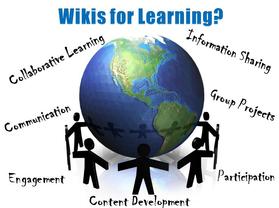

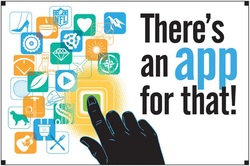

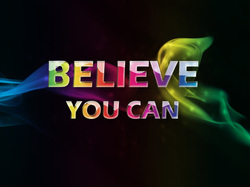



 RSS Feed
RSS Feed